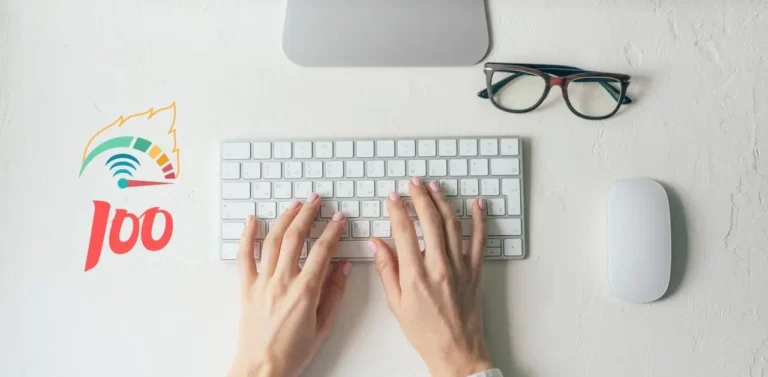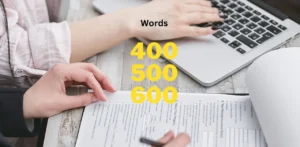The simple and detailed guide on how to type faster than 80 100 wpm.
In the present time, where time is of the essence and communication happens at the speed of light, being able to type faster than 100 words per minute (WPM) is a prized skill.
Whether you’re a professional making out reports or a student taking notes in a lecture, boosting your typing speed can be a game-changer.
The Core: Perfecting Typing Basics
Before we delve into the advanced strategies, let’s polish up the basics. Touch typing, the technique of typing without having to look at the keyboard, is the cornerstone of rapid typing.
The ‘home row’ – those magic keys ASDF and JKL; – is where your fingers find their initial positions. From there, your fingers can effortlessly navigate the keyboard.
Building Speed: The Three Stages
Exceeding 100 WPM is a journey made up of three critical phases: accuracy, rhythm, and speed.
Like gears in a well-engineered machine, these stages work in sync to push your typing to astonishing levels.
1. Accuracy:
Precision paves the way for speed. Begin with exercises focused solely on accuracy. Simple drills, where you conscientiously hit the right keys, are your launchpad.
Gradually amplify the complexity of the exercises as your accuracy gets sharper. Keep in mind – it’s better to type slow and right than fast and wrong.
2. Rhythm:
Rhythm is the next gear to engage. It’s about maintaining an unbroken flow while typing.
Practice with sentences and paragraphs, ensuring you maintain a steady pace throughout. This rhythm is what bridges the gap between accurate typing and true speed.
3. Speed:
Speed is the climax of this journey. Once accuracy and rhythm are in your grasp, gear up for the speed drills. Timed exercises will be your bread and butter.
Push your limits while safeguarding accuracy and rhythm. Eventually, your fingers will glide across the keyboard effortlessly.
Advanced Techniques:
Now that you have a firm grasp of the foundation and the journey, let’s deep dive into advanced techniques that will send your typing speed into overdrive.
1. Touch Typing Refinement
Refine your touch typing skills by practicing with specialized typing software. These tools often include features like typing games, drills, and even customizable exercises.
They provide instant feedback on your accuracy and speed, helping you identify areas for improvement.
2. The Power of Chunking
Chunking involves typing sets of words or phrases as a single unit rather than separate characters. Your brain loves patterns, and chunking capitalizes on that.
Start with common phrases or even domain-specific terms. As you get adept, you’ll notice your fingers dance over the keys with a newfound grace.
3. Expanding Vocabulary
A rich vocabulary isn’t just for good conversations; it turbocharges your typing speed. Familiarity with words translates into faster typing.
Diversify your reading material – be it articles, literature, or technical documents. Your fingers will thank you for it.
To learn and master new words, try these long 2000 words paragraphs for typing practice.
4. Regular Practice Sessions
Consistency is key to mastering any skill, and typing is no exception. Set aside dedicated time each day for typing practice.
Use a variety of materials, from articles to transcribing speeches, to challenge yourself in different contexts. Regular practice helps reinforce muscle memory and keeps your typing skills sharp.
5. Monitor your Progress
Track your progress like a detective on the case. Several online platforms offer detailed insights into your typing journey.
Monitor your WPM, accuracy rate, and patterns of mistakes. This empirical approach will help you fine-tune your practice sessions.
6. The Need for Patience
Surpassing the 100 WPM mark is a trek that demands patience and dedication. There will be plateaus, but each small stride forward contributes to your ultimate goal.
Resist the allure of speed at the cost of accuracy. Remember, speed achieved through accuracy is the real achievement.
See Also: Best Typing Practice Paragraphs
Typing Speed by Periods
As you embark on the path to typing mastery, it’s important to recognize that progress doesn’t happen overnight. Your typing speed will evolve over time, with consistent practice and dedication.
| Time Period | Typing Speed Range (WPM) |
|---|---|
| Beginner (0-3 months) | 30 – 50 |
| Intermediate (3-6 months) | 50 – 70 |
| Advanced (6-12 months) | 70 – 90 |
| Expert (12+ months) | 90 – 100+ |
Beginner (0-3 months)
- Daily Practice: 15-20 minutes
- Typing Speed: 20-40 WPM
In the beginning, focus on touch typing fundamentals and becoming comfortable with the keyboard layout.
Intermediate (3-6 months)
- Daily Practice: 20-30 minutes
- Typing Speed: 40-70 WPM
Build on your foundation by incorporating more challenging exercises to enhance accuracy and rhythm.
Proficient (6-12 months)
- Daily Practice: 30-45 minutes
- Typing Speed: 70-90 WPM
Your typing skills become more refined, and you’ll notice a smoother flow in your typing.
Expert (12+ months)
- Daily Practice: 45 minutes – 1 hour
- Typing Speed: 90 WPM or more
With muscle memory fully developed, you can type with exceptional speed and precision.
Wrapping Up
The journey to typing faster than 100 WPM is an odyssey rich with discoveries. The amalgamation of accuracy, rhythm, and speed, coupled with touch typing finesse and advanced techniques, culminates in this astonishing feat.
For further resources try these 500 words paragraphs for typing test practice.
This journey isn’t just about the destination – it’s about evolving as a typist.
With determination and the strategies outlined in this guide, you’re poised to revolutionize your typing speed, skyrocketing beyond the 100 WPM threshold and embracing the power of rapid, accurate communication.
FAQ’s
Q1: Can I improve my typing speed if I’m a slow typist?
A1: Absolutely. With consistent practice and proper techniques, you can significantly increase your typing speed over time.
Q2: Is it more important to type quickly or accurately?
A2: Accuracy should always come first. Typing accurately forms the foundation for building speed without sacrificing quality.
Q3: How often should I practice to see noticeable improvement?
A3: Daily practice of 20-30 minutes can yield noticeable improvements within a few months.
Q4: What if I’m stuck at a certain speed and can’t improve further?
A4: Plateaus are common. Analyze your weaknesses, vary your practice, and challenge yourself with new content to break through.
Q5: Can I achieve 100 WPM or more if I type casually?
A6: Achieving over 100 WPM generally requires focused practice and dedication, but even casual typing practice can help improve your speed.
Q6: How long does it take to type comfortably without looking at the keyboard?
A6: It varies, but with regular practice, you can develop this skill within a few months to a year.